Create Table Instance
You can also create a new Table instance and print it like this
import { Table } from 'console-table-printer';
//Create a table
const p = new Table();
//add rows with color
p.addRow(
{ "LineNr.": 1, text: "red wine please", value: 10.212 },
{ color: "red" }
);
p.addRow(
{ "LineNr.": 2, text: "green gemuse please", value: 20.0 },
{ color: "green" }
);
p.addRows([
//adding multiple rows are possible
{ "LineNr.": 3, text: "gelb bananen bitte", value: 100 },
{ "LineNr.": 4, text: "update is working", value: 300 },
]);
//print
p.printTable();
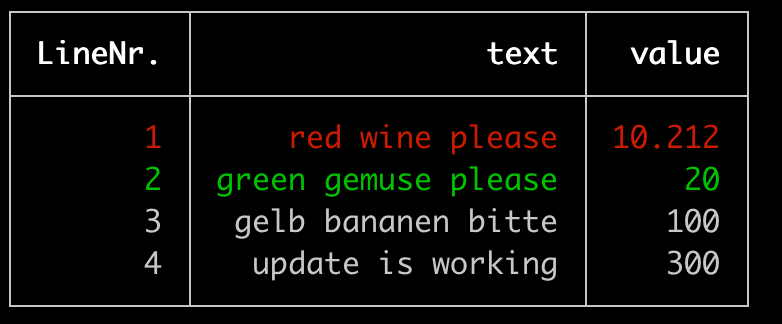
Table instance creation
There are 3 ways for Table Instance creation
1. Simplest way
new Table();
2. Only with column names
new Table(["column1", "column2", "column3"]);
3. More Complex way
new Table({
// Default style will be used (omit style property for default borders)
columns: [
{ name: "column1", alignment: "left", color: "red" }, //with alignment and color
{ name: "column2", alignment: "right" },
{ name: "column3" },
],
sort: (row1, row2) => row2.column1 - row1.column1, // sorting order of rows (optional)
filter: (row) => row.column1 < 3, // filtering rows (optional)
});
4. Bonus example
new Table({
columns: [
{ name: "product" }, // Will inherit all defaultColumnOptions
{ name: "quantity" }, // Will inherit all defaultColumnOptions
{ name: "price", alignment: "right" } // Will override the default alignment
],
defaultColumnOptions: {
alignment: "center", // Default center alignment for all columns
color: "green", // Default green color for all columns
maxLen: 20, // Default maximum length for all columns
minLen: 10 // Default minimum length for all columns
},
rows: [
{ product: "Laptop", quantity: 5, price: 999.99 },
{ product: "Mouse", quantity: 10, price: 24.99 },
{ product: "Keyboard", quantity: 7, price: 59.99 }
]
});
Functions of table instance
addRow(rowObjet, options)adding single row.addRows(rowObjects, options)adding multiple rows. array of row object. This case options will be applied to all the objects in rowaddColumn(columnObject)adding single columnaddColumns(columnObjects)adding multiple columnsprintTable()Prints the table on your console